New “Workers Killed” notification panel for StarCraft 2
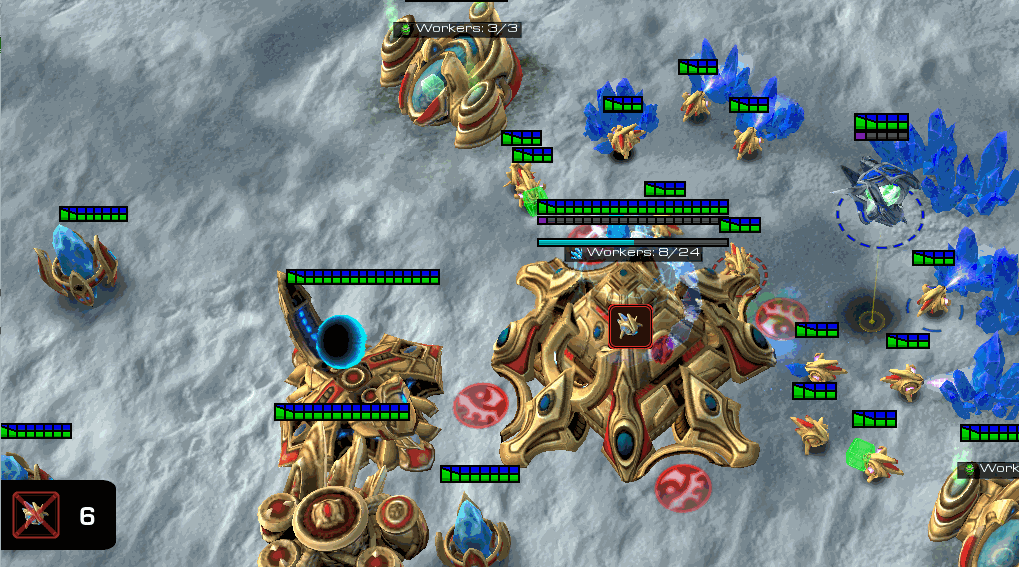
Last year, we ported our “Upgrade Notifications” to the GameHeart for StarCraft 2 with a ton of assistance from Ryan Schutter and Ahli. Taking advantage of the structure of the GameHeart Extension Mod, we’ve prototyped a new feature for community testing and feedback. If “Workers Killed” panels turn out to be desirable, the code itself can be easily integrated into GameHeart in the future.
The “Workers Killed” notification is a little pop-up tab that appears on the left side of an SC2 observer screen that shows how many workers have been killed recently. Our goals for this feature are to make it easier for StarCraft 2 observers, casters, and spectators to identify and assess the amount of economic damage during attacks on the mineral line.
 It’s pretty simple: Every time a worker is killed, our code waits 20 seconds. If another second worker dies in that period, we open up the panel and show how many workers have been killed. After 20 seconds pass with no workers being killed, the panel disappears and we reset the kill-count to zero.
It’s pretty simple: Every time a worker is killed, our code waits 20 seconds. If another second worker dies in that period, we open up the panel and show how many workers have been killed. After 20 seconds pass with no workers being killed, the panel disappears and we reset the kill-count to zero.
Here are a couple of possible situations in which the notifications can help:
- Hellions or Banelings kill multiple workers: Casters can tell exactly how many workers died during a single blast, eliminating the need for mid-game “caster math.”
- Periodic attacks by Medivacs, Oracles or Mutalisks over the course of a game: Casters can easily discuss the effectiveness of each separate attempt.
Multi-pronged harass: Observers can track the total number of workers lost without opening the 1v1 Workers Killed panel open. - Scouting worker deaths: This is very common and does not bring up the notification. 2 or more workers must be killed to bring up the notification window.
Mineral line attacks in 2v2 games: Separate color-coded notifications appear for each player losing workers. - Big battles occurring near bases and mineral lines: Viewers can watch the battle itself while casters can point out the long-term consequences of worker pulls and losses.
- Post-game analysis: Observers can hide notifications mid-game (Control-Shift-W for workers, Control-Shift-N for upgrades) or use a custom interface file to hide them by default. Their visibility can also be toggled by observers during replays.
As we add more features to GameHeart, we are constantly thinking about how much screen real estate we’re using. We want to make sure that our automatic notifications never stray into the annoying territory and are only open when helpful. We also want to ensure that our code doesn’t affect game or player performance.
In other words, we need your feedback and help! Since our work runs on top of GameHeart, it’s the same process as starting a GameHeart match. Go to “Custom Maps,” choose a 1v1 or 2v2 melee map, and click on “Create Map with Mod.” Search for and select “GHWorkerKilled,” an Extension Mod that includes our all our notifications and (as far as we can tell) all of the current features of GameHeart.
Kudos to Nick Mohr for implementing this new feature. Good luck and have fun!
